Zong Sim History & Detail: Zong is the one network that allow their user to check complete history or detail of Sim with online account. You can check your zong sim history, balance history, call history, sms history and other complete detail.
- How to Check: Now time to check your zong sim call history.
- Follow the given steps to check your zong sim history.
- You need your mobile number, CNIC number that registered with sim.
First Of All You Need an Account On Zong Website click here to create. (Enter mobile number, CNIC Number That Registered with Sim And Add Code That Shown.
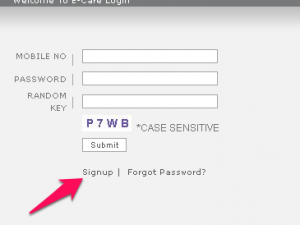
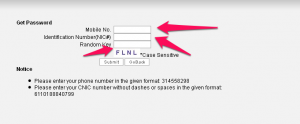
- Now you will received a messages with Password.
- Now you need to login here to get Sim Detail.
- Now enter your Mobile Number and Password.
- I have created my account online. I will share you just screen shot of my account that may can help you to get your own Sim Detail and History.
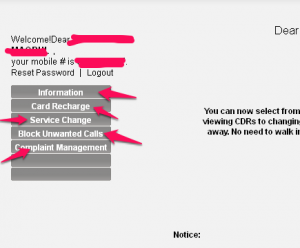
- You can check complete detail of your sim here.
You can check Telenor, zong , ufone , warid Sim History.For Telenor Sim Users https://wsc-wss.telenor.com.pk/For Zong Sim Users http://203.82.55.30/ebill/signup.aspxFor Ufone Sim Users http://www.ufone.com/login.aspxFor Warid Sim Users http://members.waridtel.com/cgi-bin/…warid/homepage













0 comments:
Post a Comment